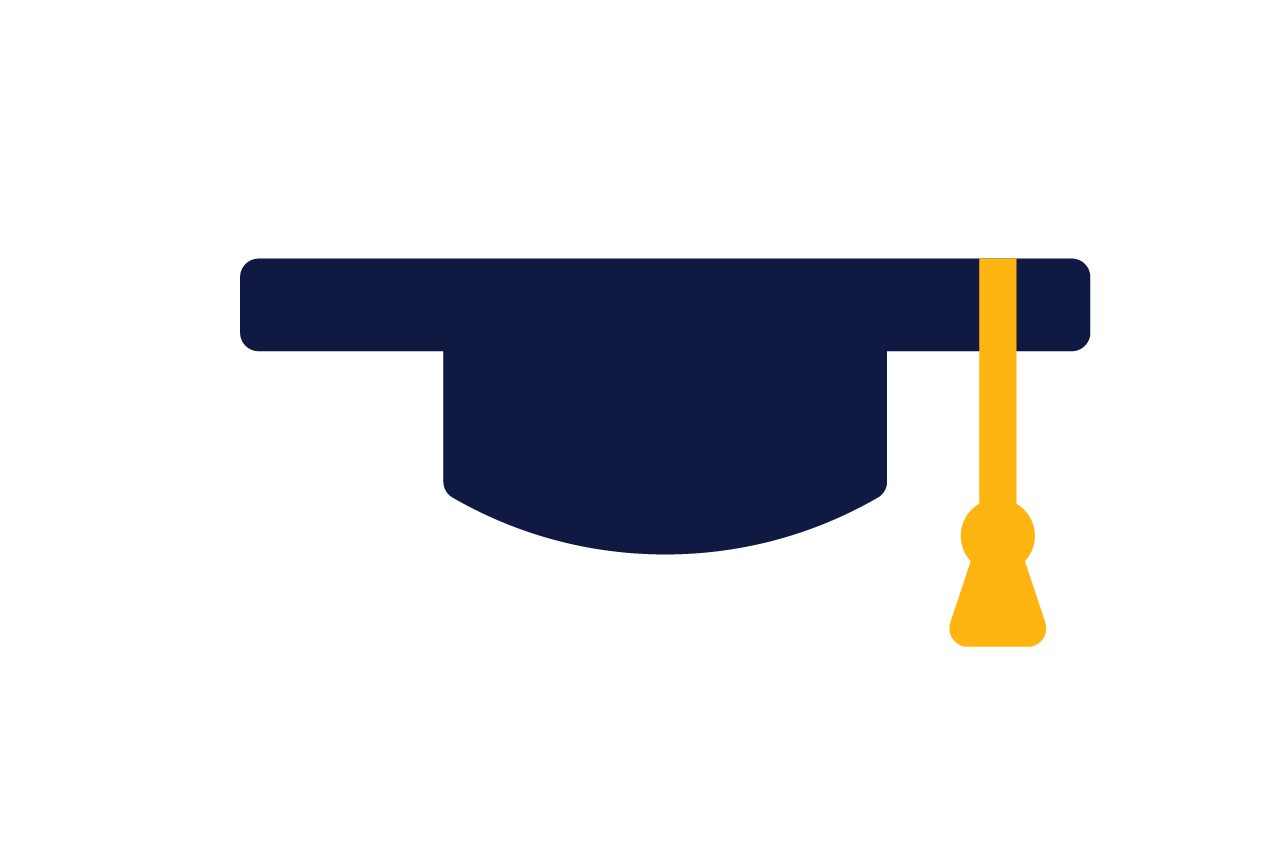what are you looking for?
meet the team-
what are you looking for?
-

I have a DSA letter and want to set up my support.
If you already have your DSA letter and want to share it with us to set up your support, please click here to email the team.
-

what should I expect from my support?
If you are new to getting support, click here to find out more about what you can expect from your sessions.
-

I have a question about my support.
Got a question? Click here to find the answer.
-

additional Information for students.
Click here to find out all the extra info you need to know.
-

support with finding a job
Click to find out more about our employability mentors.
-

contact us.
Want to send a question or some feedback to the team? Share your details using our quick and easy form and we'll be in touch.
how to set up
your support.
If Randstad Student Support has been listed as your non-medical helper support provider, please email a copy of your DSA2 letter to studentsupport@randstad.co.uk and we'll be in touch.
setting up support
how it all works.
Contacting randstad
Once you have received your DSA letter with Randstad listed as your provider you will be directed to contact:
- studentsupport@randstad.co.uk
- or call 0161 247 8800
Randstad requests information
We will then request information from you so we can set you up on our system (Opus). This information ensures we can direct you to the regional team that will arrange their support and that we have all necessary information for invoicing. We will request the information listed in the form above.
Requesting availability for support
Randstad will then add your information to our system and you will receive:
- A GDPR statement from Opus
- An email from the team with a request to fill out a form. This asks for the information we need to set up support, e.g. days and times you are available for sessions, requirements for support, etc.
Matching you with a support worker
Once we receive this form back, we match you with a support worker. We may need to contact you for additional information at this time, so we can ensure we get this match right for you. We'll do this via email or phone, depending on your preference.
Booking confirmations
Once we have matched you to a suitable support worker, you then receive a booking confirmation via email from Opus with the name of your support worker and the session information.
Confirming the session
The booking confirmation sends the support worker your contact details too. The support worker will also get in touch with you directly to confirm the session and find out any additional information they might need from you before the session.
Approving the timesheet for the session
Once the session has taken place, the support worker adds a timesheet to Opus and submits this to you to approve.
You will receive an email with a secure link to Opus where you can either approve or reject the timesheet.
The email will come from opus@randstad.co.uk.
Remote vs face-to-face support
Throughout 2020, we have provided remote support to over 8000 students - this is where your support session is held via a phone call or video call instead of in person. The vast majority of support will continue like this for the 2020/21 academic year. However, we can arrange face-to-face support on a case by case basis when safe to do so. Your contact at Randstad will be able to help you with this.
different types of support.
-
specialist mentor support.
Randstad specialist mentors offer high standards of support; their aim is to work alongside you throughout your studies. By working to understand you and your needs they will work with you to put together a plan that recognises your individual requirements. Some of the ways they can support you are:
- Help you to reflect on your experiences
- Work with you to improve your organisation skills
- Develop problem-solving skills
- Time management, perhaps using a diary or calendar
- Help you prepare for deadlines by breaking tasks down into small chunks
- Achieve an appropriate balance between study-related tasks and the activities of daily living
- Help you manage anxiety and cope with stress or low mood; both study-related and non-study related
- Improve your confidence and building on your strengths
- Encourage transitional arrangements for the end of the module e.g. access to a specialist careers advisor
- Help you to prepare for new experiences e.g. tutorials – they can explore coping strategies for you to deal with these
A Specialist Mentor could be described as a trusted advisor; their role is distinct from that of a counsellor, interpreter or advocate - although it may well have some elements of these other roles at times.
Mentors should give clear advice to you about the nature of the support they can provide in line with your Assessment of Needs Report.
-
specialist study skills support.
Your tutor will work with you on a one-to-one basis to assist in the development of your use of language and study skills in a manner appropriate to you. They provide a high level of expertise and knowledge about learning styles to suggest individual strategies for more effective learning.
Identification of your needs:
Specialist One-to-One Study Skills Tutors should provide support in line with your Assessment of Needs report. Please share a copy of this document at the first session. This document is important, as it will allow you and your worker to identify those areas where you feel you most need help and to set priorities.
Provision of appropriate support:
Support should:
- Have clear aims and objectives agreed with you.
- Be flexible in recognition of the shifting demands of the course and your own evolving skills.
- Encourage you to develop independence.
- Encourage you to build on existing strengths and learning strategies.
Specialist tutors can support you in the following areas:
Organisational skills
- Time management
- Filing systems, both paper-based and electronic
- Working to deadlines
- Creating action plans
Research skills
- Accessing sources of information
- Using a variety of sources rather than over-reliance on one source
- Distinguishing between appropriate and inappropriate sources
- Using references and compiling bibliographies
Comprehension skills
- Understanding key phrases in essay titles and examinations
- Inferring and generalising from what is written in a text
- Paraphrasing and summarising information
- Reading strategies
-
specialist notetaking support.
Specialist notetakers are there to produce a set of notes from tutorials, seminars and lectures for you to use. They will provide you with an account of what is being communicated, with any repetitions or hesitations removed.
-
BSL support.
This support will provide you with reliable, consistent and high quality interpreting provision. All of our tutors are highly skilled and qualified, and are here to make sure you get the most out of studying.
got a question about your support?
extra info for students.
read our FAQs-
extra info for students.
-
studying from home or halls?
You might be finding it hard to stay motivated, Click here for some top tips on how to nail your coursework whilst working from home.
-
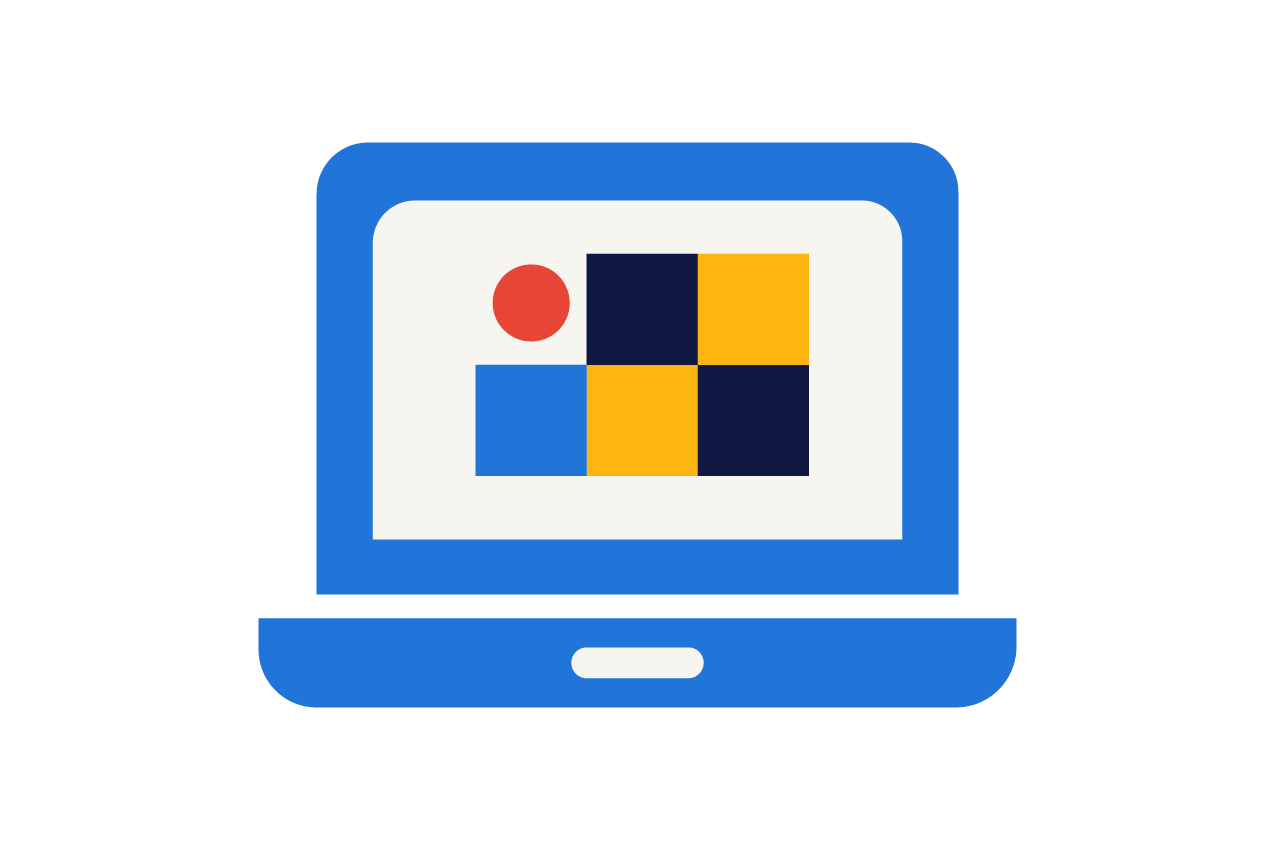
getting your support online?
Read our five top tips to get the most out of your remote support by clicking here.
-
need additional support?
If you need some extra help or have got a question about your support, you can click here to get in touch with the Randstad team.
-
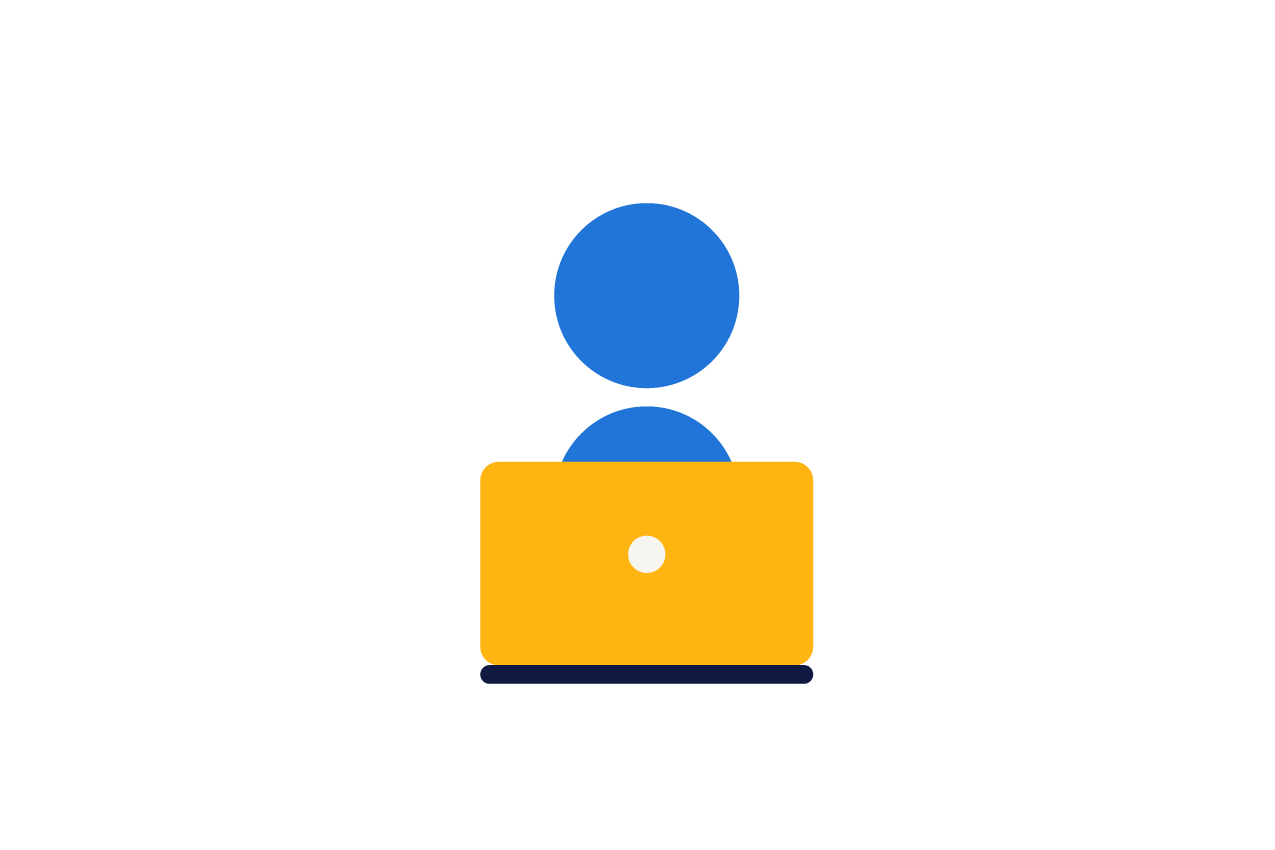
FAQs for students.
If you've got a question, take a look at our frequently asked questions for the answer!
contact the team.
looking to talk
to the team?
latest advice.
see all articles-
 10 July 2025
10 July 2025ace your teaching job application: a comprehensive guide to success.
-
 09 July 2025
09 July 2025F&A unpacked: a deeper dive into q2 2025's defining trends.
-
 09 June 2025
09 June 2025careers in finance: future-proof skills and pivots for 2025.
-
 01 June 2025
01 June 2025human firewall: cybersecurity training for finance and accounting teams.
-
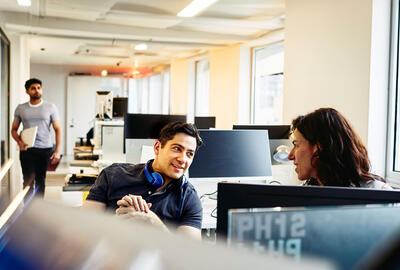 30 May 2025
30 May 2025advocating your worth: mastering compensation & resource negotiation for F&A leaders.
-
 13 March 2025
13 March 2025questions to ask in a site engineering interview.