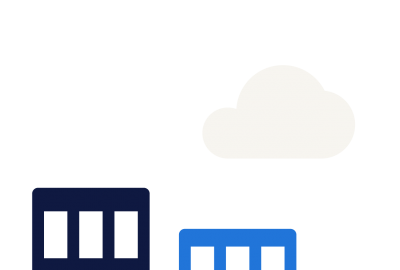The coronavirus outbreak has left many businesses with little choice but to entirely rethink their working approach – from the internal processes they use to the type of services they offer.
One of the key changes many companies will have had to oversee during the pandemic will have been the shift to remote working – setting employees up to carry on working while social distancing at home. However, it’s not necessarily been plain sailing.
In fact, the unprecedented movement towards remote working has come with a variety of challenges for many businesses to overcome – whether that be helping employees acclimatise to the awkwardness of video conferencing, setting up new cloud-based systems, ensuring each worker’s broadband service is efficient enough or maintaining communication channels both internally and externally.
And, with remote working now here to stay for many companies, another key area for businesses to think about is how to ensure their employee’s working setups are kept as secure as possible while based at home. After all, having a sudden influx of employees remotely signing in to the corporate network will have set alarm bells ringing over the rise of potential cybersecurity threats.
So, to combat this risk, we're here to help guide you through some of the best ways to keep your employee’s at-home working setup as secure as possible. Let’s dive right in.
Below, we’ll cover five tech-based solutions to keep your at-home working setup secure;
- set up two-factor authentication
- regulate VPN use
- avoid public networks
- only use company security-approved devices
- ask employees to secure their routers
set up two-factor authentication for employees working from home.
We start with one of the more obvious solutions: make sure your employee’s laptops and devices are set up with two-factor authentication.
Having password protection may be great and all but, in today’s day and age of progressively advanced cyberattacks, it is no longer enough.
To really safeguard the confidential data your business holds and prevent any unauthorised access to your remote servers, using authentication mobile apps or biometric authentication is now simply a must-do.
Google Authenticator, Authy, 1Password and LastPass are all great apps to think about, in particular, but there are a whole host of other options available. Find the one most suited to your company and then set your two-factor authentication system up accordingly.
regulate VPN use.
Now that your employees are working from home a lot more often, it’s pretty likely that they’re going to need to use a VPN – a virtual private network – to access your company’s server and cloud-based software systems from now on.
While this may be great, offering remote access to your workers while they’re based at home, there are a few key things you need to be wary of when trying to keep hackers at bay.
For example, you need to ensure there are enough VPN licenses to go around in the first place, and your company’s network bandwidth should be wide-reaching enough to accommodate the total number of workers needing to use it.
Then, once these issues have been resolved, your company’s VPN access should then be regulated on a regular basis, with your employees asked to renew their logins ideally once every 12 hours.
avoid public networks.
While on the topic of VPNs, your employees should be encouraged to only ever use company-designated VPNs and avoid any free, public WiFi networks.
While they may enjoy sitting in and working at their local Starbucks, public WiFi networks are nowhere near as secure as the connection between your network and the office is so, to stay well-protected, they should be avoided at all costs.
If you aren’t using a VPN at your company already, get one. Providers like ExpressVPN, Perimeter 81 and NordVPN are easy to use and reliable.
only use company security-approved devices.
While the vast majority of your staff may prefer working on their own laptop or MacBook, personal devices tend to have fewer security controls than company-owned software.
They also tend to be shared amongst family members, meaning other non-work-based people could have easy access to your important company files.
Therefore, to prevent this from becoming a cybersecurity risk, you should think about issuing out company laptops for employee use only. That way, you will feel much more relaxed in the knowledge that the systems your staff are using are well-protected against any potential external or internal cyber threats.
ask employees to secure their routers.
As the gateway to all internet-connected devices using the network, home routers are well-known targets for hackers to compromise as a result of users failing to change their default credentials.
To safeguard yourself against this risk, the first port of call should be asking your employees to both change their router password regularly and limit the number of users who access the network at one time.
Going one step further, devices like the WatchGuard Firebox are highly effective at delivering an enterprise-level security solution to home-based networks, providing you with that extra peace of mind that the network they’re using is highly secure.
final thoughts.
As time goes on, the movement towards remote working will become much more refined, streamlined and easier to manage.
But, for now, at least, safeguarding your company’s data has to take priority, and that starts with ensuring your remote workers’ home setups are safe and secure enough to use.
By following the advice listed above, and investing in some of the tech-based solutions we’ve mentioned, you will not only help minimise the risk of a potential data breach, but you’ll also help your employees feel a lot more relaxed in the knowledge that their home setup won’t be coming under any kind of cyberattack any time soon.
For more tips on how to motivate your remote working team and to avoid any potential health and safety hazards, visit our market insights article hub: