<p>Skype is increasingly being used by employers to conduct interviews but unless you’re Rami Malek or Olivia Colman you might not feel confident talking into a camera.</p>
<p>Performing well in front of the camera doesn’t come easy to everyone but there are simple steps you can take to make the experience stress-free and natural. </p>
<h2>What is a Skype interview like?</h2>
<p>Candidates who relish face-to-face meetings can be thrown by Skype-style interviews and left thinking “Where do I look?”, “What should I do with my hands?”, “What’s the best framing?”, “What should I wear?”. </p>
<p>The golden rule is that nothing should detract from what you’re saying. A pleasant, neutral background is best - no objects that will possibly intrigue the interviewer more than your message.</p>
<p>Do yourself justice by working to get the best lighting on your face. The same goes for your style of dress. Keep it appropriate and don’t assume your lower half will never be revealed – it could lead to an embarrassing moment if you have to stand to make last minute technical adjustments! </p>
<p>It’s also important to remember the remote interview is a technical exercise as well so don’t forget our <a href="/job-seeker/career-hub/archives/how-to-prepare-for-an-interview-a-video-guide_1017/" target="_blank" rel="noopener noreferrer">top tips on interview preparation</a>.</p>
<h2>Skype interview background.</h2>
<p>You don’t have to be Steven Spielberg to get three technical aspects right - sound level, picture framing and background. We’ve already mentioned having a neutral background so moving onto framing, the top of your head and at least the top of your shoulders should be in shot. You may be able to include more of your upper body, say to your mid- torso. One idea is to look at how guest interviewees are framed for television news. </p>
<h2>How to face Skype interview.</h2>
<p>If you feel more comfortable being expressive with your hands, do so, but within reason. The trick is to make and hold eye-contact with your interviewer. Don’t look down constantly at notes. If you need them, a few reminders out of shot can be useful. Again, rehearse with them to make sure you’re not losing too much eye-contact.</p>
<h2>Skype interview etiquette.</h2>
<p>When the moment comes, if the line isn’t working properly, say so. There’s no point struggling with bad audio and picture and not giving your best. Be personable, smile at appropriate moments and establish a rapport, sometimes difficult if there’s a delay – another good reason for rehearsals.</p>
<h2>Dress rehearsal.</h2>
<p>Run through with a friend or colleague brings about an immediate improvement in performance. Record your efforts and play them back. Look for areas where you could make improvements, then do the interview again. By using this method, it’s guaranteed that by the third attempt, your performance will have improved significantly.<br><br> Give yourself plenty of time to set up and sort out any glitches. Sit up straight, but not stiff and bolt upright. If you can, don’t use a swivel chair because the temptation is to twist about during the interview.<br><br> Once you’ve got all this right, it’s time to<a href="/job-seeker/career-hub/archives/how-to-prepare-for-an-interview-a-video-guide_1017/" target="_blank" rel="noopener noreferrer"> concentrate on your answers</a>. </p>
latest advice.
see all articles-
 09 July 2025
09 July 2025F&A unpacked: a deeper dive into q2 2025's defining trends.
-
 09 June 2025
09 June 2025careers in finance: future-proof skills and pivots for 2025.
-
 01 June 2025
01 June 2025human firewall: cybersecurity training for finance and accounting teams.
-
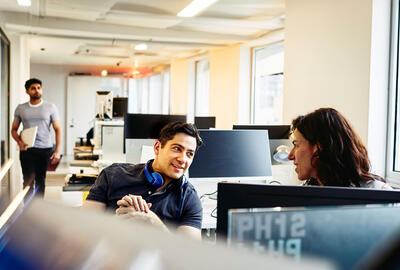 30 May 2025
30 May 2025advocating your worth: mastering compensation & resource negotiation for F&A leaders.
-
 13 March 2025
13 March 2025questions to ask in a site engineering interview.
-
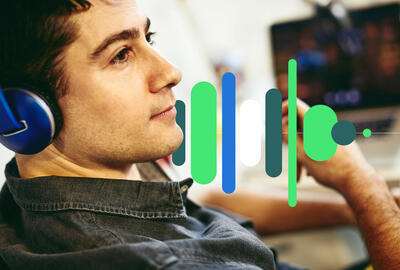 19 February 2025
19 February 2025how to craft a standout CV for site engineering roles.